 We are always hearing about new apps and trying to find ones that are great for students. There are so many mathematics apps available, it is hard to find the ones that are best for student learning.
We are always hearing about new apps and trying to find ones that are great for students. There are so many mathematics apps available, it is hard to find the ones that are best for student learning.
Recently we sat down with our school's Mathematics Coach, Tilson Crew, to evaluate what apps we should put on the Infant (K1, K2 and grade 1) and Junior (Grade 2-5) iPads. Tilson has an incredible understanding of mathematics and what is best for students of all age levels.
So many of the mathematics apps out there are ones that have the student just practice algorithms. We were looking for apps that would set themselves apart in a number of ways.
So what sets a great mathematics app apart from others? There are a number of features that we really like which make the app great in a school environment.
1. Is the app customizable? Can you start at different levels or do you always have to start from the beginning? If we can start further ahead, it is easier to customize the app so the older students don't have to start with levels that are much too easy for them.
2. Does the app allow for different users? In a classroom, there isn't always one iPad for each student. So having an app that allows students to log in and have their own experience is a great feature. Mathematics apps often increase in difficulty (as they should) as the student gets better. But what happens when a student who is very proficient uses the app and then another student who isn't as proficient tries it and it is too hard. Having different users in an app allows for each student to progress at their own speed. Many of the apps that have different users also allow a teacher (or parent) to go and monitor the progress of the different users.
5. How much time does the student spend on mathematics? Some apps have a lot of bells and whistles and fancy graphics. They look great on the outside, but students might not spend that much time actually engaging in mathematical thinking.
6. Does the app put the pressure of time on the students? Timed mathematics practice can be a very touchy subject. Generally, we don't like apps that put pressure on students when they are learning. This isn't an absolute, but it is nice if this feature can be turned on or off.
Of course we are not saying that all apps have to have all of these features. But these are some of the things we are considering when we evaluate mathematics apps.
Here are some of the apps that we found that we really liked.
Addimals - A great app that teaches adding strategies.
Appropriate for: K - 3
1. Is the app customizable? You can't customize where students start. But the students are taught about different strategies in adding.
2. Does the app allow for different users? Yes. Teachers can also monitor the progress of individual students.
Addimals - A great app that teaches adding strategies.
Appropriate for: K - 3
1. Is the app customizable? You can't customize where students start. But the students are taught about different strategies in adding.
2. Does the app allow for different users? Yes. Teachers can also monitor the progress of individual students.
3. Does the app require more complex thinking? The app encourages students to try different addition strategies. They can choose the best strategy for the question.
4. Is the app engaging? Students enjoy the app and enjoy the progress they see.
4. Is the app engaging? Students enjoy the app and enjoy the progress they see.
5. How much time does the student spend on mathematics? Although there are videos in between levels, I find that students are very motivated to get to the mathematics and often skipped over the videos.
6. Does the app put the pressure of time on the students? The only time that the students are under time pressure is when they are working on the memorization part of the app.
Cost - Free
Overall - This is a great app for school. I love how students can be tracked and progress in their own time. One of my favourite things about this app is that it teaches students different mathematics strategies. Must have.
If you like Addimals, you should take a look at the Mt. Multiplis app by the same Teachley Group. It is designed to teach multiplication strategies and is in the same style as Addimals. Here is a quick video.
Subitize Tree - An app to teach quick recognition of numbers
Appropriate for: K - 3
1. Is the app customizable? You can choose different level to start.
2. Does the app allow for different users? No
2. Does the app allow for different users? No
3. Does the app require more complex thinking? No
4. Is the app engaging? Somewhat - because the app does one thing (shows a number quickly and then gets students to recall what number was displayed), students can sometimes lose interest.
4. Is the app engaging? Somewhat - because the app does one thing (shows a number quickly and then gets students to recall what number was displayed), students can sometimes lose interest.
5. How much time does the student spend on mathematics? There are some breaks in the app and I wish it moved along a bit faster, but overall it is quite good.
6. Does the app put the pressure of time on the students? Yes. The whole point of subitizing is to quickly recall how many items are in a group. But the amount of time that is allowed is customizable.
Cost - $0.99
Overall - This app is designed to do one thing - test the student's ability to see a set of objects and recall how many there are in the set. It does a good job of this and one can customize the level which students start at. Great for specific skill.
Friends of Ten - Using two rows of 5 to teach concepts around recognizing numbers to ten without counting them.
Appropriate for: K-2
1. Is the app customizable? No, but there are a number of activities in the app
2. Does the app allow for different users? No
3. Does the app require more complex thinking? No
4. Is the app engaging? There are a number of different activities to engage the students
4. Is the app engaging? There are a number of different activities to engage the students
5. How much time does the student spend on mathematics? The mathematics is the focus of the app
6. Does the app put the pressure of time on the students? No
Cost - $0.99
Sushi Monster - An app which requires students to find two numbers that when added together (or another part of the app, multiplied together) form a number.
Appropriate for: K - 5
5. How much time does the student spend on mathematics? The mathematics is the focus of the app with a little wait time for the question to be asked.
6. Does the app put the pressure of time on the students? No
Cost - Free
Appropriate for: K - 5
1. Is the app customizable? No. You need to go through the levels to get to the next level. But once you have gone through a level, you can go back to it
2. Does the app allow for different users? No
2. Does the app allow for different users? No
3. Does the app require more complex thinking? There can be multiple options to add a set of numbers together.
4. Is the app engaging? Students can choose from addition or multiplication and they enjoyed trying to beat their score.
4. Is the app engaging? Students can choose from addition or multiplication and they enjoyed trying to beat their score.
5. How much time does the student spend on mathematics? The mathematics is the focus of the app with a little wait time for the question to be asked.
6. Does the app put the pressure of time on the students? No
Cost - Free
Overall - I really like how there are multiple options that the students can choose when solving a problem using this app.
Appropriate for: K - 3
1. Is the app customizable? There are lots of options to customize including the sounds and different time intervals.
2. Does the app allow for different users? No
3. Does the app require more complex thinking? No
4. Is the app engaging? Young students will enjoy the animals in the app.
4. Is the app engaging? Young students will enjoy the animals in the app.
5. How much time does the student spend on mathematics? The majority of time students spend in the app is trying to tell time but some of their time is spent waiting for the hands of the clock to spin around.
6. Does the app put the pressure of time on the students? No
Cost - $2.99
Overall - The app does a good job of helping students learn to tell time and has a number of options to customize the app.
 Blackboard Madness Math - A great app for challenging students' thinking. Very much like Fruit Ninja.
Blackboard Madness Math - A great app for challenging students' thinking. Very much like Fruit Ninja.Appropriate for: Grades 4 - 5
1. Is the app customizable? No
2. Does the app allow for different users? No
2. Does the app allow for different users? No
3. Does the app require more complex thinking? Yes - students are required to look at nontraditional questions and solve them quickly.
4. Is the app engaging? Students enjoy the way the nature of the game where they have to slash the correct answer.
4. Is the app engaging? Students enjoy the way the nature of the game where they have to slash the correct answer.
5. How much time does the student spend on mathematics? Students are always engaging in complex mathematics
6. Does the app put the pressure of time on the students? Yes - the students are under pressure to solve problems quickly.
Cost - Free
Overall - This is a wonderful app for challenging students in terms of complex thinking and problem solving. The pressure of answering questions quickly won't be for all students though.
Mathboard - A Mathematics learning focused app that isn't flashy, but focuses on helping students learn about the four basic operations.
Appropriate for: Grades 2 - 5
1. Is the app customizable? Yes - This is the best app for customization. You can customize the language and even customize the way each word is said (e.g you can change sum to add or plus or any other word).
2. Does the app allow for different users? Yes - and you can track the progress of the different students.
3. Does the app require more complex thinking? Yes - students are required to look at nontraditional questions and solve them quickly.
4. Is the app engaging? This app is not flashy like some mathematics apps, but it is based on learning.
4. Is the app engaging? This app is not flashy like some mathematics apps, but it is based on learning.
5. How much time does the student spend on mathematics? This app is all about learning. Students can even put in their own question (addition, subtraction, multiplication or division) and the app will show them how to solve it step by step.
6. Does the app put the pressure of time on the students? No
Cost - $4.99
Overall - Check out the video below to see the features in action. It is one of my favourite apps and totally worth the $4.99 price tag. You can track students and it is very customizable.
 Kakooma - An non-traditional addition app which requires the student to look at nine numbers and find a set of three related numbers.
Kakooma - An non-traditional addition app which requires the student to look at nine numbers and find a set of three related numbers.Appropriate for: Grades 3 - 5
1. Is the app customizable? There are 4 different levels one can try
2. Does the app allow for different users? No
3. Does the app require more complex thinking? Yes - students scan a series of numbers and try multiple combinations to find a set of three. It is a puzzle type format and can be challenging.
4. Is the app engaging? Once you know how to play, the app can be very engaging.
4. Is the app engaging? Once you know how to play, the app can be very engaging.
5. How much time does the student spend on mathematics? There are no bells and whistles on this app. There aren't even clear instructions. The whole time students are on this app, they are working on addition skills.
6. Does the app put the pressure of time on the students? It is timed activity but the running clock is small and in the top corner of the app.
Cost - Free
Overall - I love this puzzle app. There are so many problem solving strategies that students can use while trying to find the set of three numbers.







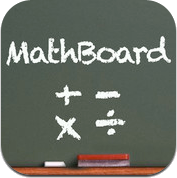
Great post - this one is very compatible, team! I will be adding these to our iOS devices as well, but we're going to have to start thinking about which ones to remove soon, so many of these funky Apps are HUGE in size..
ReplyDeletehttp://doverdlc.blogspot.sg/2014/03/maths-automaticity-ios-devices.html