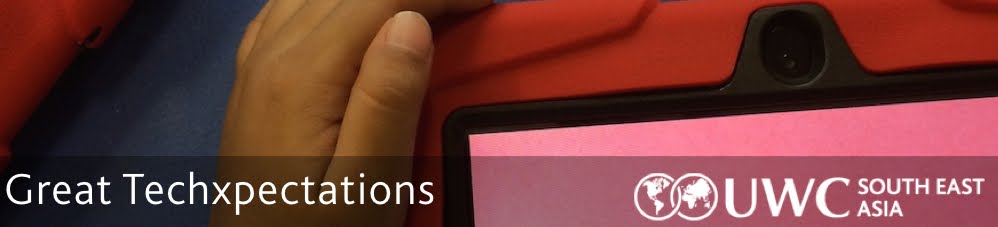Managing Photos on Your iPad and iPhone
Some great tips for working with photos that you have already captured on your iPad or iPhone. Did you know you can quickly select multiple photos by dragging your finger over them? Did you know that you can search for photos by location or date? Have a look at some great tips in this article.
| |
Mathematics in Real Life
This YouTube video playlist has a number of riddles and maths problems that you can use with your class.
These are a great source to engage your students and explore problem solving with your class.
| |
7 Teaching Resources for Film Literacy
With the Oscars this week, it is a good time to look at film literacy. This site has a number of resources to help teachers including an interview with Martin Scorsese on the importance of film literacy and a number of activities and lesson plans.
|
Monday 29 February 2016
Digital Bytes - 29 February, 2016
Labels:
film,
iPad,
iphone,
Mathematics,
Maths,
photography,
photos,
video
Monday 22 February 2016
Digital Bytes 22 February
Go Noodle
GoNoodle is a fun way to get kids moving. From Zumba to Stretching and Mindfulness, GoNoodle will invigorate your Morning Meetings. After an initial sign up, explore the categories and find some places to start. Talk to Keri-Lee if you want some suggestions of great activities (e.g. check out Maximo’s Surfer Dude for a good giggle).
| |
15 Great Apps to Play With Your Kids
Common Sense Media has made of list of great apps to play with your tween or teen. However, lots of these are great for younger kids too! It is great to see that a number of our favourite apps that we have on our devices are on here like Heads Up, The Room, and Minecraft. Can’t wait to explore some new ones like Photo Hunt and Lifeline.
| |
Singapore International Students Film Festival.
Great movies aren’t made in a day. Share this link to the Singapore International Student Film Festival so your students can start thinking about what sort of film they can create and enter.
|
Labels:
apps,
common sense media,
Digital Bytes,
mindfulness,
SISFF
Monday 15 February 2016
Digital Bytes - 15th February, 2016
9 Great Tips for Safari on Your iPad
Whether it is your own iPad or the iPads that your students are using, everyone can find some useful tips in this article for using Safari. Some of my favourites are being able to find words on a page easily, quickly viewing recent pages and requesting the desktop site.
| |
Why Self Publishing May be the Best Writing Lesson Ever
This is the story of a teacher named Brian South who started on the path of self-publishing for his own novel. His students helped with comments and suggestions and he has taken what he learned from that experience into the classroom with his students.
| |
8 Powerful Gmail Tools for Teachers
Gmail is one of the tools that we all use every single day. Why not make your life easier by taking a look at some of these tools for teachers?
|
Monday 1 February 2016
Primary Bytes 1st February 2016
Technology for Global Concerns
All of our older IT equipment becomes available to our GCs at UWCSEA East. Keeping in mind that the benefits of technology for learning come mainly from shifts in pedagogy, not just having equipment, the focus needs to be on both hardware and quality teaching with technology. There is a process (in beta) to support GCs who want to develop a project with your service partners. Please first talk to Dave or Keri-Lee if this is something that you are interested in pursuing. There are Macbooks, iPads and iMacs that are available.
| |
Kiddle
Research shows us that visuals are very important in helping us remember. The Kiddle search engine is safe search, powered by Google and has an image to accompany each of your search results. Try it out and see what you think.
| |
Video editing apps for iPhone & iPad
iMovie is a fantastic app for the iPhone and iPad but sometimes you want a little bit more control. Have a look at these 4 apps and see what they can offer you that iMovie can’t.
|
Subscribe to:
Posts (Atom)